We often encounter nightmarish scenario while generating final versions of a long document when one or more of the following happens:
- New revised versions of packages used.
- Smaller changes to a fewer number of pages of a long document.
- No change in the document, but recompiled with revised page numbers as it happens during compilation of journal articles into an issue for printing.
- Simply you happened to re-typeset for no reason and then you’re forced to check each page for surprises.
Now you are left with the job of comparing the PDFs generated now and that of previous version and it is not fun. pdgpagediff package helps to make your job easier.
Principles
We have a version of document, say, file1.pdf and we have its revised version, file2.pdf. pdfpagediff will create a composite PDF by juxtaposing each page of file1.pdf over the corresponding page of file2.pdf or vice-versa. Since the PDFs are transparent, you can notice the slightest change visually by simply flipping through the pages.
Dependencies
pdfpagediff depends on the following packages:
-
geometry.sty -
graphicx.sty -
color.sty -
substr.sty
Package loading and commands
Package can be loaded with the following command:
\usepackage{pdfpagediff}
Another command \layerPages has been defined to include two versions of the PDF documents to create the composite document, the syntax is:
\layerPages[<optional page numbers>]{<file1>}{<file2>}
First one doesn’t have an optional argument of page numbers, which means all the pages will be used to create the composite document. Second one has comma separated page numbers and hyphen separated page ranges which can be mixed in any order as shown in subsequent examples of usage. The last one has 10- which means from page 10 to end of the document.
-
\layerPages{file1.pdf}{file2} -
\layerPages[1,2,4-6,8]{file1}{file2.pdf} -
\layerPages[1,2,4-6,8,10-22]{file1.pdf}{file2.pdf} -
\layerPages[1,2,4-6,8-13,17]{file1}{file2.pdf} -
\layerPages[10-]{file1.pdf}{file2.pdf}
You need Adobe Reader to view the composite document which only provides to view each layer or all layers together or no layers at all. There is a small layer button at top left hand side of the Adobe Reader window, see the figure below:
You can see Layers icon, clicking on the icon will show you the layers. We have two layers in this example, namely, First and Second which are also the default. These labels can be changed with FirstDoc and SecondDoc commands respectively.
First Document
The above clipping shows the first document alone. You might note that icon for second layer is not visible now.
Second Document
The second document is generated with 30% gray instead of black to facilitate easy indication of locations with differences. Also, note that icon for first layer is invisible since the second layer alone is made visible here.
You might take a look at composite document which has a paragraph from the composite document. The last word of the paragraph has a mismatch. Now let us take a look at the last two lines of the above para from the first document and the same location of the second document. The difference is a space added before the last word ‘concepts’. If you look at the composite document now, you will get to know the difference quickly.
Further differences can be observed in pages 9 and 17 of the included document ltest.pdf.
Limitations
Following limitations apply:
- Documents with enormous changes cannot be compared.
- Documents with opaque backgrounds cannot be compared.
- Tables and figures with background will not provide any meaningful information even if there are differences.
- This is not a character by character or word by word diff program, instead it depends largely on your eyes very much.
-
\pdfpagediffwill work only with PDFTeX and will not work with any other TeX compilers.
Acknowledgments
The test document is a chapter namely, Matrix manipulation, taken from a freely available textbook, Matrix Overview by Paul Hewson, at: http://knowledgeforge.net/opentextbook/svn/multivariatestatistics/. Permission to use this chapter to demonstrate the features of pdfpagediff is gratefully acknowledged.
Download
The package can be downloaded from http://download.river-valley.com/cvr/pdfpagediff-1.2.tar.gz. Bug reports, feature requests and suggestions can be posted here in the comment box. The author can be contacted at <cvr@river-valley.org>.
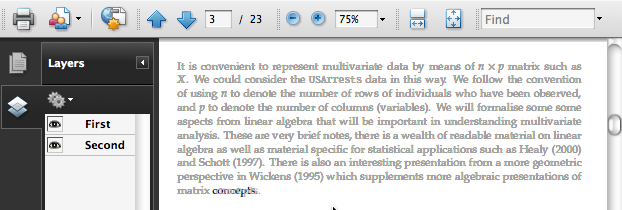
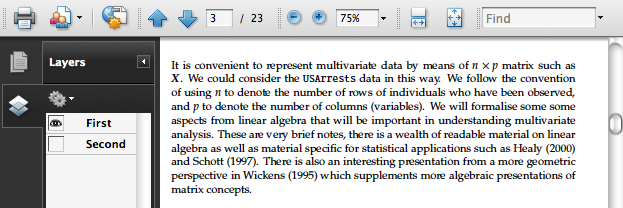
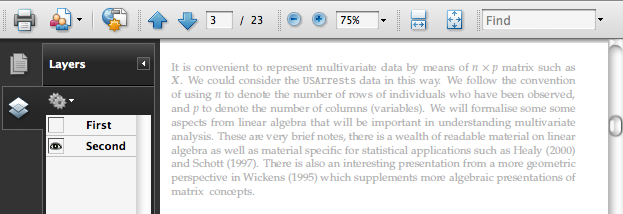
This has been very useful to me. Many thanks for making it available to the user community.
Would like to download and try Pdfpagediff. On 1-14-2012 at 1455 hours ET Windows IE says it cannot connect to the server?
Is there any other reader than Adobe Reader that implement this feature ?
I am not aware of any other application that supports a PDF with more than a layer, although, it is part of the PDF specification.
Sir, red color pdf (indicating the changes alone) would be more helpful for all typesetters. If possible release it as a package or tool. Many Thanks.